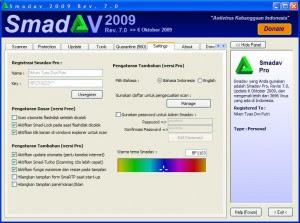1. SmaRTP technology, SMART-Protection
* Protection of the world's lightest, fastest and least resource use computers.
* Not only depend on the number of databases / signatures, but also has the intelligence (intelligent algorithms) that can protect computers from new viruses though.
* Automatic detection of the flash immediately after the plug on the computer.
* Automatic detection when a virus when you are to explore folders
* Can be combined perfectly with all the protection of any antivirus product.
* Supports all OS Windows XP & Vista
2. Smart Scanner
* Technology, the world's fastest anti-virus scanner is only in SmadAV, at least use the computer resource.
* Many heuristic methods for the detection of new viruses and not in the database
* Most comprehensive database of virus in Indonesia because they have a combined database of smart virus detection methods
* Feature "1 viruses by user" and detection of computer system security level "risk value"
* Supports all OS Windows XP & Vista
3. Cleaner
* Just delete the virus files and never delete a document
* Infected documents will be cleaned and restored
* Automatic quarantine documents can not be clean, and do not delete
* Supports all OS Windows XP & Vista
4. Cleaning & repairs Registry
* More than 1000 values in the registry will be scanned and cleaned by SmadAV
* Can serve as a registry repair, computer performance will be better and faster
* Supports all OS Windows XP & Vista
5. Update
* SmadAV continue to follow the development of a widespread virus in Indonesia
* SmadAV will continue to be revised on an ongoing basis in the period varies depending on the virus growth
* Revision SmadAV will always be released every 1,2,3, or 4 weeks.
* Without any updated SmadAV was very smart to recognize the virus independent
* You can monitor the www.smadav.net SmadAV Update
6. Manual is very easy weapon to use
* 1 Virus by user, find out which files to your computer odd, then Exterminate with SmadAV.
* Process Manager, to monitor and manipulate all processes in memory
* System Editor, change the settings and important secret in windows
7. Free
* Anda tidak perlu membayar sedikit pun untuk menggunakan Smadav sepenuhnya
* There is only ad / ads / banner on the site and program to cover the cost SmadAV SmadAV development & hosting site
* You can become donors to support the development of anti-virus technology in Indonesia
8. SmadAV Team is a professional team
* Founder / Programmer is a student in one of the leading Universities in Indonesia and Freelancers (remote workers) experienced Freelance & Programming companies the best in the U.S., with a rating of 9.75/10 and has completed more than 50 programming projects.
* Team is a team SmadAV antivirus and collection volunteers terhandal Indonesia
* Has 3 divisions supro (programmer support), viser (virus researcher), and forweb (forums & web)
* Seriously, only the science and practice aimed at promoting technology, did not aim for profit
9. Portable and support all Windows OS
* Do not need to be installed
* Only one. Exe file with a very small size
* Not always in the hard disk, can be placed in flash, CD / DVD, or other removable media.
* Supports all OS Windows XP & Vista for all of the features in SmadAV (Scanner, SmaRTP, Registry-Cleaner, etc..)
10. Site best and most complete antivirus
* Sites that light, fast, and beautiful in www.smadav.net
* Upload a virus very easily and quickly in viri.4shared.com
* There are forums for discussion and antivirus for help
* There is a place to chat in the Smad-Chat www.smadav.net
* Site information Nafarin.com as viruses and the latest anti-virus in Indonesia
11. The secret features?
* For the next revision, SmadAV Team has prepared many features incredible secrets
* Secret features are very unusual, new, and Indonesia in particular will surprise Smadavers (User SmadAV)
* Programmers are developing this feature, and if it is perfect will soon be released
* What features secret? because the secret so just wait the time comes ...
Regards,
Zainuddin Nafarin
(SmadAV Founder)
Quote from www.smadav.net
[+/-] read more...
[+/-] just review...