Here's how to use a modem connection settings huawei :
1. Plug the modem to the usb port laptop or PC
2. Driver will be automatically installed into the laptop or PC, you just follow the steps.
3. If the installation is finished, double click the Mobile Connect icon on your desktop OR Click Start > All Programs> Mobile Connect > Mobile Connect (this step can only be done after you have successfully installed the Huawei USB Modem driver)
IF you are asked to enter your PIN, please enter you Telkomsel SIMCard PIN correctly (this is the same number that is asked whenever you turn on your handset)
4. Click Settings and then Network Connection Settings

5. Click New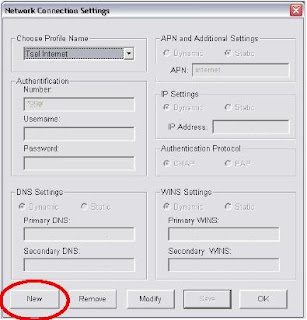
6. Please fill in the box according to the below picture and Click Save afterwards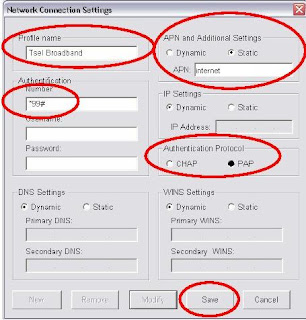
7. Click Connect
If you follow the step 1 to 7 correctly, you will be able to successfully connect to Telkomsel network with TELKOMSEL Internet settings. Successful connection will be marked with dialog box as shown below. APN is just an example because each operator APN is different.
APN is just an example because each operator APN is different.
2. Driver will be automatically installed into the laptop or PC, you just follow the steps.
3. If the installation is finished, double click the Mobile Connect icon on your desktop OR Click Start > All Programs> Mobile Connect > Mobile Connect (this step can only be done after you have successfully installed the Huawei USB Modem driver)
IF you are asked to enter your PIN, please enter you Telkomsel SIMCard PIN correctly (this is the same number that is asked whenever you turn on your handset)
4. Click Settings and then Network Connection Settings

5. Click New
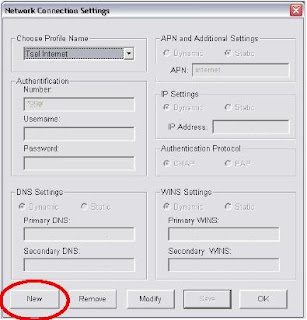
6. Please fill in the box according to the below picture and Click Save afterwards
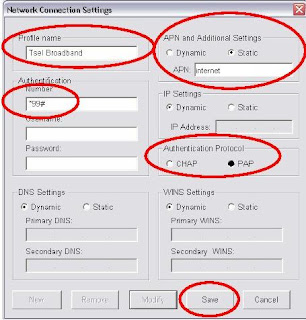
7. Click Connect

If you follow the step 1 to 7 correctly, you will be able to successfully connect to Telkomsel network with TELKOMSEL Internet settings. Successful connection will be marked with dialog box as shown below.
 APN is just an example because each operator APN is different.
APN is just an example because each operator APN is different.


0 comments:
Post a Comment